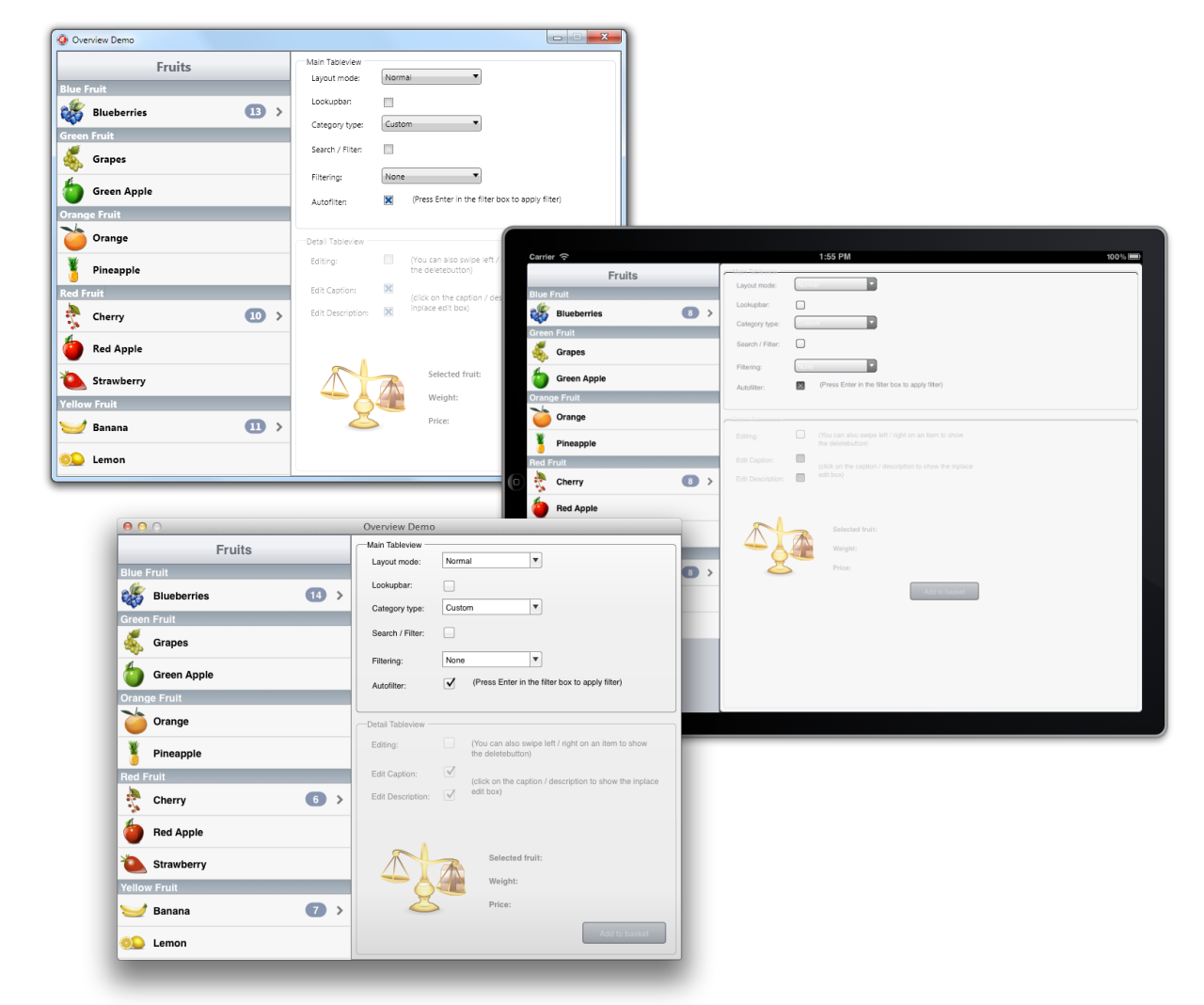TMS TableView for FireMonkey 1.1.2.2
Free Trial Version
Publisher Description
- Highly styleable cross platform FireMonkey control
- List item is fully customizable
- TableView control with smooth scrolling with inertia, direct navigation, single multi select
- Built-in support for searching filtering
- Built-in support for editing items and/or delete items
- TableView can display data in list mode and in group mode like in iOS
- Buffered display for improved performance
- Automatic generation of categories alphabetic, alphanumeric or custom category support
- Support for HTML formatted text, including hyperlinks in header, footer, items
- Optional detailview per item, any FireMonkey component that descends from TControl can be used to show the item detail
- Built-in support for use with LiveBindings, allows to bind any item element to data
- TTMSFMXHTMLText also included as separate component to show HTML formatted text
- TTMSFMXBitmapContainer component also included for resource friendly reuse of images
- TTMSFMXBitmap component also included compatible with TTMSFMXBitmapContainer
- TTMSFMXSearchEdit: edit control with embedded search / clear button
- TTMSFMXBarButton: button control that can have arrow shape
- Includes 3 demos and extensive PDF developers guide
About TMS TableView for FireMonkey
TMS TableView for FireMonkey is a free trial software published in the Delphi list of programs, part of Development.
This Delphi program is available in English. It was last updated on 23 April, 2024. TMS TableView for FireMonkey is compatible with the following operating systems: Android, Mac, Other, Windows.
The company that develops TMS TableView for FireMonkey is tmssoftware.com. The latest version released by its developer is 1.1.2.2. This version was rated by 5 users of our site and has an average rating of 3.0.
The download we have available for TMS TableView for FireMonkey has a file size of 5.24 MB. Just click the green Download button above to start the downloading process. The program is listed on our website since 2012-06-18 and was downloaded 250 times. We have already checked if the download link is safe, however for your own protection we recommend that you scan the downloaded software with your antivirus. Your antivirus may detect the TMS TableView for FireMonkey as malware if the download link is broken.
How to install TMS TableView for FireMonkey on your Windows device:
- Click on the Download button on our website. This will start the download from the website of the developer.
- Once the TMS TableView for FireMonkey is downloaded click on it to start the setup process (assuming you are on a desktop computer).
- When the installation is finished you should be able to see and run the program.